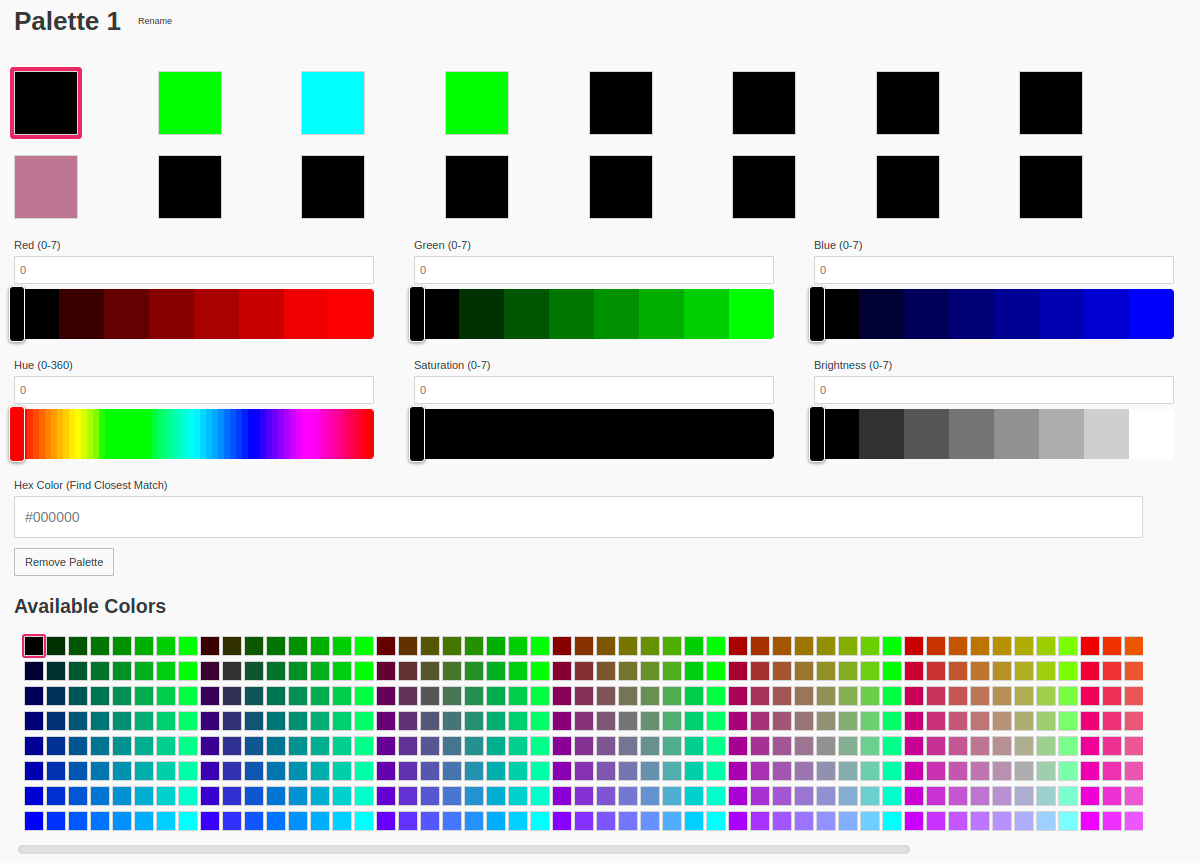Palettes
The Palette asset contains the information about a specific game palette, contained by 16 colors.
You can create a new empty palette with the button, import the palette from a specific PNG file with the button, or extract all the game palettes contained in the game PNG images with the button.
You can edit each palette color by clicking on it and then either shifting the color bars, entering a HEX value or by picking one of the available colors.
If you enter a HEX value, the color would be mapped to an available color automatically.