Image Converter
The image converter can be opened from either the Sprites view or the Backgrounds & Maps view.
It allows the conversion of any PNG image into a format accepted by MD Engine.
This is done by basically reducing the number of colors in the game and making sure each tile, 8px x 8px has all its colors from the same palette.
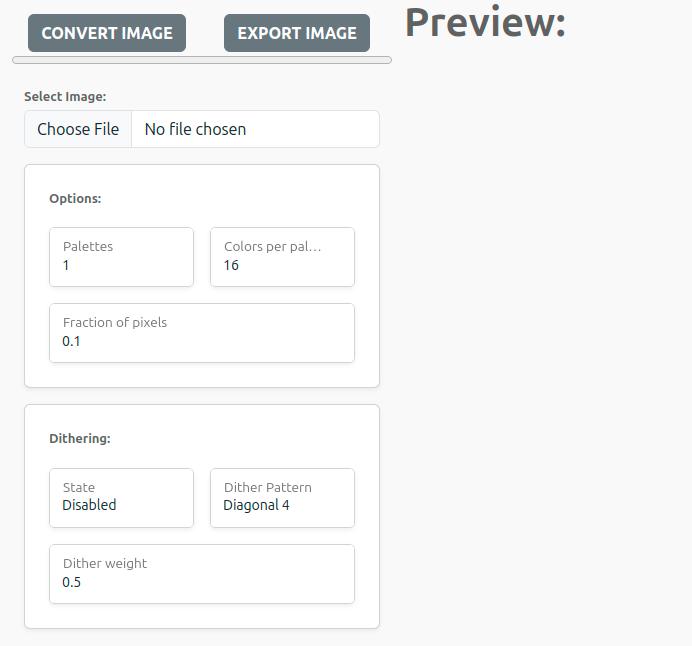
How to convert an image
First of all you need to select a PNG file.
The image size must be multiple of 8px in both width and height.
After that, you press Convert Image, this will generate the adjusted image.
You can tweak the number of used palettes, as well as number of colors, etc, until you get a result you like.
Remember, sprites can only have one palette.
Once you are happy with the result, you press Export Image, this will save the image in the relative assets/ folder of your project.
Here you can see how we convert The Great Wave off Kanagawa image.
First of all we create a 320pxx224px image and then we load it with the converter.
After a few tweaks we finish with an indexed image compatible with MD Engine.
Finally, here you can see a before and after of the image we just converted.
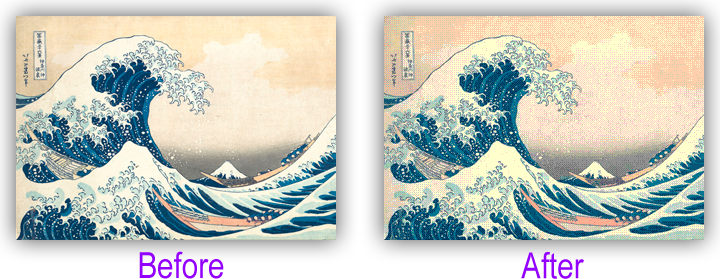
You can always do adjustments of the parameters to meet your requirements and then edit the generated image with your preferred image editing tool.

